
 By Eliza Popova
By Eliza Popova
But here is a dilemma… If you replace conditional "micro -pulse" to solve point problems was not a problem, it was difficult to find alternatives for more thorough software. Like CRM systems, which are mostly Russian production. In the 21st century, the CRM system is a software that allows you to organize and automate business processes, maintain the whole history of communication with clients and control team efficiency. It is the heart of every business.
Therefore, continue to store customer data in the enemy CRM system is not only incorrect but also dangerous: sensitive information can get into the hands of the occupiers and produce a lot of disasters. But for many businesses, moving to another CRM is a responsible step: to invest in a system that will not fit functionality; You can also lose data in the transfer process, there is no time to prepare data for migration, you do not want to get used to the new interface.
Do not be afraid: if you prepare the process properly, the situation ceases to be complicated and confusing. How safe and painless to switch to a new CRM when you understand-you need to switch to a new CRM system and choose the appropriate option on the market, you need to prepare qualitatively for the process of transferring data from the old system to a new one. Prepare import data are CRM systems that offer direct data import from your previous system.
You choose the necessary data and transfer them to a new system in several clicks. In most cases, you will need to export data from the current system, edit them and download them into a new system. Therefore: 1. Audit the data available in the current CRM system. If you have at least the slightest doubt about the relevance, necessity and purity of certain information, correct errors and update the data. 2. Chop the data. Pay special attention to the formatting, the available columns, fields.
Phone numbers, customer birthdays should be recorded equally. This will help in reporting, further segmentation and, if necessary, formulas. 3. Focus on the date. It is important to create in the new CRM system all the necessary fields in the appropriate format (text, date, checkbox) so that the data is properly read by the program after moving.
For example, when exporting data from Russian Bitrix24 you will get the following form: neither for you nor for the system you are going to import data, the file is not clear. Just imagine what the following data will look like in the new CRM system if you import them without editing. A similar situation is expected for those who migrate from another Russian CRM, which was in demand among Ukrainian business - Amocrm.
I also advise: do not carry all the data at once, try to transfer only information from several customers and see how all this is read by the new system. If all is well, boldly take the rest. The acclimatization period after transferring the data again check how successfully everything has gone. During the first few days of using your new CRM, look for any inconsistencies: duplicate, no details.
Magid Migration: Organize an onboard for the team, assign a CRM manager and develop internal instructions. Do not hope that all employees will immediately start unancing in the new CRM system. To facilitate adaptation to the new software, conduct an onboard for the entire team: familiarize yourself with the employees with the program interface, the process of adding new transactions, the processes that will be automated in the system.
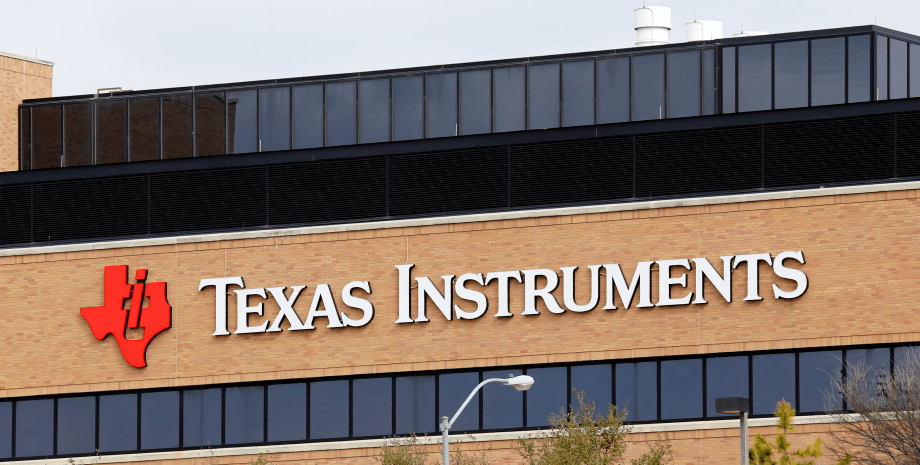









All rights reserved IN-Ukraine.info - 2022